#1 for Growing Contractors, made to Simplify Job Management.
PaperDrop is designed around the natural workflow of contractors, streamlining operations, eliminating paperwork, and simplifying daily job management, quoting, and invoicing.
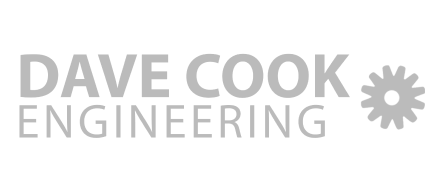

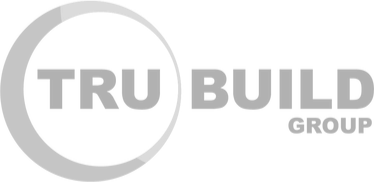


What do you get with PaperDrop?
We take pride in our transparent product packaging—clear, simple, and hassle-free. No hidden fees, just everything you need to manage Jobs, People and Finances.

“PaperDrop has transformed our efficiency—scheduling, job approvals, and financial tracking are now effortless”
PaperDrop makes scheduling, job approvals, and tracking finances so easy to manage. It saves us time, cuts down on hassle, and keeps our team organized so we can focus on the work that matters, not the paperwork. It’s been a real game-changer for us.
Ash Hare
- Dave Cook Engineering


“With PaperDrop, everything’s simpler—it’s the ultimate time-saver for our team.”
PaperDrop just simplifies everything for us. The scheduling, job approvals, and financial tracking are all streamlined, saving us time and hassle. It keeps our team organized, makes communication smoother, and lets us focus on getting the job done right. We couldn’t imagine managing without it now.
Stuart Wallace
Temperature Solutions UK
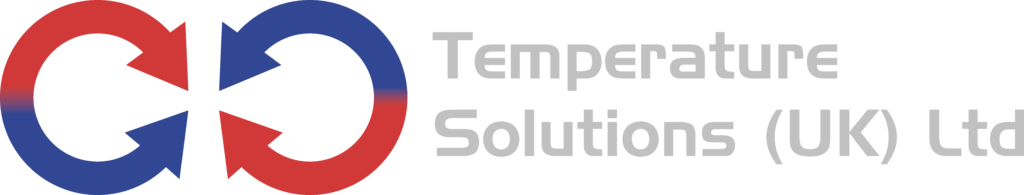

Why do you need a Job Management System?
A job management system helps contractors stay organized and frees up time for tasks that truly matter.
Stay Organized: One place for jobs, schedules, and clients.
Save Time: Automate tasks like scheduling and invoicing.
Update Clients: Keep your clients informed.
Browse our latest articles and resources
Jack Tooley’s Journey from Manual Operations to Digital Job Management
Jack Tooley's journey from manual operations to a digital job management system offers valuable insights for businesses aiming to streamlin...
March 05, 2025
Infrastructure Funding—Room for Smaller Contractors?
Small contractors can find opportunities in large infrastructure projects by subcontracting, networking with Tier 1 contractors, and prepar...
January 21, 2025
Need clarification?
Job Scheduling
Assigning jobs to specific dates, times, and team members to ensure work is organised and deadlines are met.
Task Management
Breaking down jobs into smaller, manageable tasks. This helps assign responsibilities, set priorities, and track progress at a detailed level.
Time Tracking
Recording the amount of time spent on each job or task. Essential for billing, payroll, and analyzing productivity.
Invoicing and Billing
Features that allow you to generate invoices based on completed jobs or time spent, streamline billing processes, and track payments.
Mobile App
A mobile version of the software that allows field workers to access job details, update statuses, and communicate with the team while on-site.
Integration
The ability to connect and sync data with other tools and platforms, such as accounting software like Xero and Quickbooks email clients, or calendars.
Notifications
Alerts and reminders sent to users about upcoming deadlines, job updates, or important messages to ensure timely action.
Job Sheets
Detailed documents that include all the information necessary to complete a job, such as client details, job specifications, and required materials.
Quoting and Estimations
Tools to create and manage quotes or estimates for potential jobs, helping to streamline the sales process.







